当前分类:tkinter>>正文
tkinter实现发送验证码倒计时60秒
来源:互联网
更新时间:2023年6月8日
在实际使用过程中,我们经常遇到验证码倒计时60秒的情况,也就是用户发送验证码之后,再次发送验证码需要等待60秒后才行。
也不是说在倒计时60秒的时候,要禁用发送按钮,之后才恢复可用。
下面的代码:
from tkinter import *
root = Tk()
root.title('发送验证码')
root.geometry('300x300')
def timecnt(t):
bt.config(text=t,state=DISABLED)
if t>0:
root.after(1000,timecnt,t-1)
if t==0:
bt.config(text='重新发送',state=NORMAL)
def start():
timecnt(60)
bt = Button(root, text='发送验证码', command=start,width=12)
bt.place(anchor='center',relx=0.5,y=100)
root.mainloop()
运行后结果如下:
发送验证码,开始倒计时,按钮不可点击
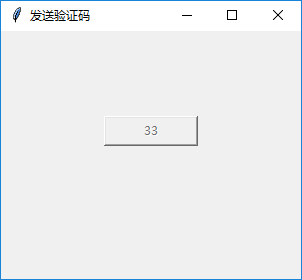
计数过程中,按钮是不可点击状态的。
等到计数完成之后,重新恢复使用。
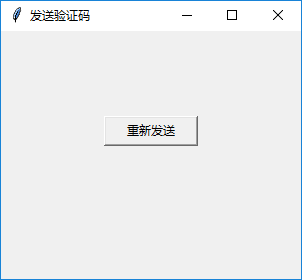
本文固定链接:https://6yhj.com/leku-p-4243.html 版权所有,转载请保留本地址!
[猜你喜欢]
- tkinter学习:grid布局参数详解
- tkinter学习之Scale尺度组件
- tkinter限制窗口缩放拖拽调整大小
- 一个小例子弄明白python中eval()函数功能
- tkinter学习:用Grid布局一个登录界面
标签: Tkinter示例